How do I add an additional user to the Seller Dashboard?
You can easily create additional accounts for your team members to gain access to in the Instant Seller Dashboard.
- Visit the Instant dashboard: https://checkout.instant.one/seller
- Navigate to Admin > Users
- Click 'Create New User'
- Enter the users Email
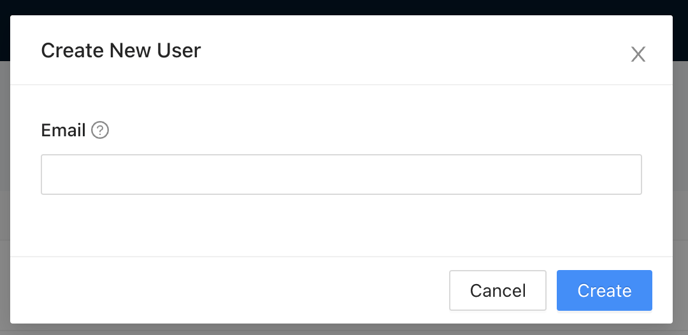
- The user can now log into the Dashboard and will receive an OTP