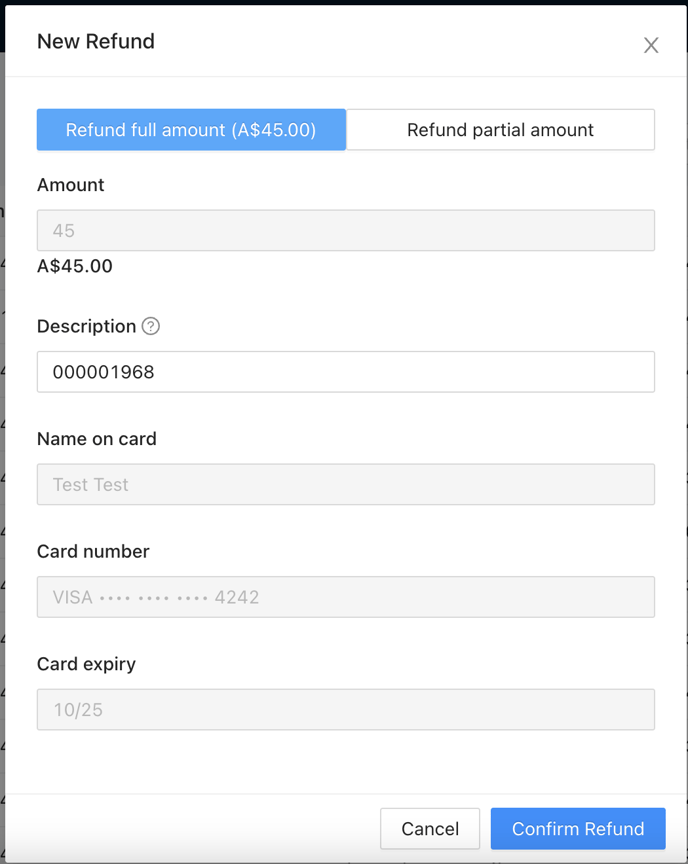How do I process a refund?
If you normally process refunds using your e-commerce backend we recommend processing the refund as normal through your e-commerce backend.
Due to our integration, the order will show as refunded in both Instant and your E-commerce Platform.
Please see the below guides based on your platform:
Processing Refunds through Instant
Visit the Merchant Dashboard: https://checkout.instant.one/seller
Log in with your email address and we will email you a one time code.
Once you are logged in, Navigate to Payments > Transactions and find the order you wish to refund.
Click 'Refund'
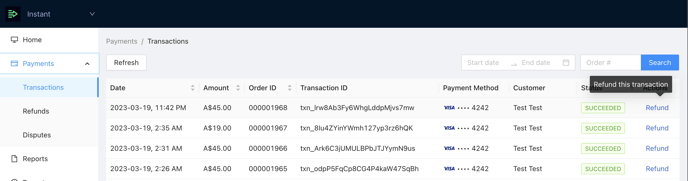
Select 'Refund full amount' or 'Refund partial amount'