How can I access transaction reports?
Instant offers a variety of reports for users to access. These reports provide valuable insights and data on transactions, payouts, and reconciliation.
We currently have 6 report types available:
To learn more about each report type, simply click on the provided link.
- Transactions Itemised
- Transactions Summary
- Payouts Itemised
- Payouts Summary
- Payouts Reconciliation Itemised
- Payouts Reconciliation Summary
To view, create and download a report, navigate to: https://checkout.instant.one/seller
A OTP will be sent to your email, contact us if you cannot log in.
Once you are logged in, navigate to Reports. Here you will see a list of reports that have been created and are available to download.
Create Report
To create a new report select Create Report.
Select the "Report Type" and the "Time Range" you require. Click Create Report.
Once the report is ready to download the status will be set to "Succeeded"
Download Report
You can download a report at any time by clicking Download in the actions column.
The report will be downloaded as a CSV file.

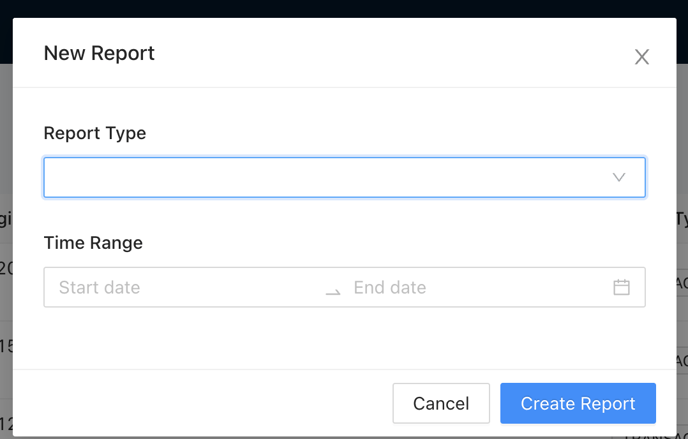
Can I receive automated reports regularly?
Yes! Instant can set up automated reports via email. Lots of our customers have these go straight into their account system. Please reach out to us to arrange this.
We plan to build this functionality into our Merchant Dashboard.