Personalisation Element 2
Release Date: 23 June 2023
What is it?
This element is a new, personalised experience that appears on the 'Call to Action' button on the PDP and Mini Cart for existing Instant users. This means they have shopped with you or another Instant merchant before.
Personalising the Instant Button enables the last 4 digits of a users credit card details to be visible to logged in, authenticated users of Instant.
This experience is completely native to your brand, with the same styling as the original button. We use the wording ‘Buy Now’ as opposed to ‘Instant Checkout’ - a clear, call to action.
By welcoming back your current customers with this new experience, or even customers who have used Instant elsewhere, we increase the chances of converting the sale by 31%.
New Instant Shoppers will see the original 'Instant Checkout' messaging with no changes.
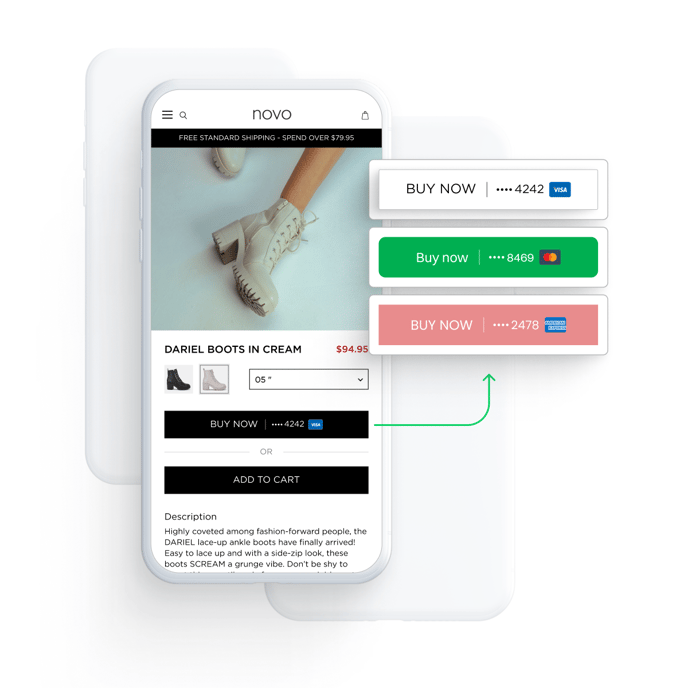
Why did we make it?
We wanted to capture shoppers at their moment of highest intent by removing the friction of inputting data in a typical checkout process. We have seen consistently that the more informed a buyer is about the product and their capacity to buy it, the more likely they are to capitalise on that intent.
So we created a smooth, personalised experience for repeat customers by showing users a preview of their previous payment information along with 'Buy Now' allowing them to quickly complete a transaction without needing to input any additional information.
The Results
A significant increase in engagement.
We completed an A/B test with the default 'Instant checkout' and 3 versions of a personalised CTA.
We found this version to result in 31% more conversions from repeat customers.
FAQ
Who will see this feature?
This feature is only available to a logged in, existing user of Instant. The feature shows anywhere an instant buttons exists; including the PDP, Checkout, Mini Cart or Cart Preview. New Instant Shoppers will see the original 'Instant Checkout' Button
How does Instant know the card details?
Instant securely remembers checkout information and tokenised payment information from the customers previous purchases.
How does Instant keep the credit card numbers secure?
All card numbers are tokenised, which means that we do not store actual credit card details. Read more on How Instant keeps information secure.
What happens when the user presses the 'Buy Now' button?
The user will enter the same One-Step checkout process as a regular logged-in Instant user. They will be presented with the order confirmation screen which will give the option to update the details, change the shipping option, add a promo code and confirm or cancel the order.
See the walk through of the user experience here.
Can I customise/remove the button?
Any changes will need to be made by Instant. Please reach out to us help@instant.one to discuss any feedback/ changes.