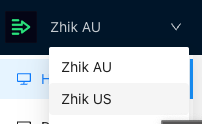Seller Dashboard
Instant has a Seller dashboard where you can go to view all your transactions, reports, users and more.
Logging In
To access your dashboard, navigate to: https://checkout.instant.one/seller
A OTP will be sent to your email, contact us if you cannot log in.
Navigating
The Dashboard features a menu on the left hand side of the page. The options available in the navigation are as follows:
-
Home
-
Payments
-
Transactions [Navigate here to view and search your transactions]
-
Refunds [guide: Processing Refunds]
-
Disputes
-
-
Reports [guide: Reports]
-
Payouts
-
Admin
-
Users [guide: Managing Users]
-
-
Log out
Chat
A chat bubble is located on the bottom right hand side of the page, you can click this button to look up a user guide or initiate a live chat with the Instant team.
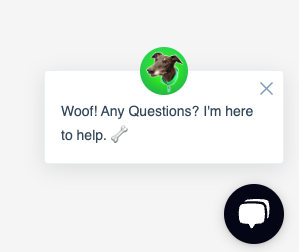
Multiple Accounts
If you have more than one Instant account to manage additional stores of locations, you can navigate between the accounts you have access to using the drop down at the top left of the page.